Search for an article...


Billing settings
Billing settings
Billing settings
Billing settings

Upzelo Support
Billing
You can view your Upzelo billing details from the Settings>Billing menu.
Here you can link to your bill in Shopify or link to change your plan.
You can also see how many orders have been processed in this billing period against your plan limit.
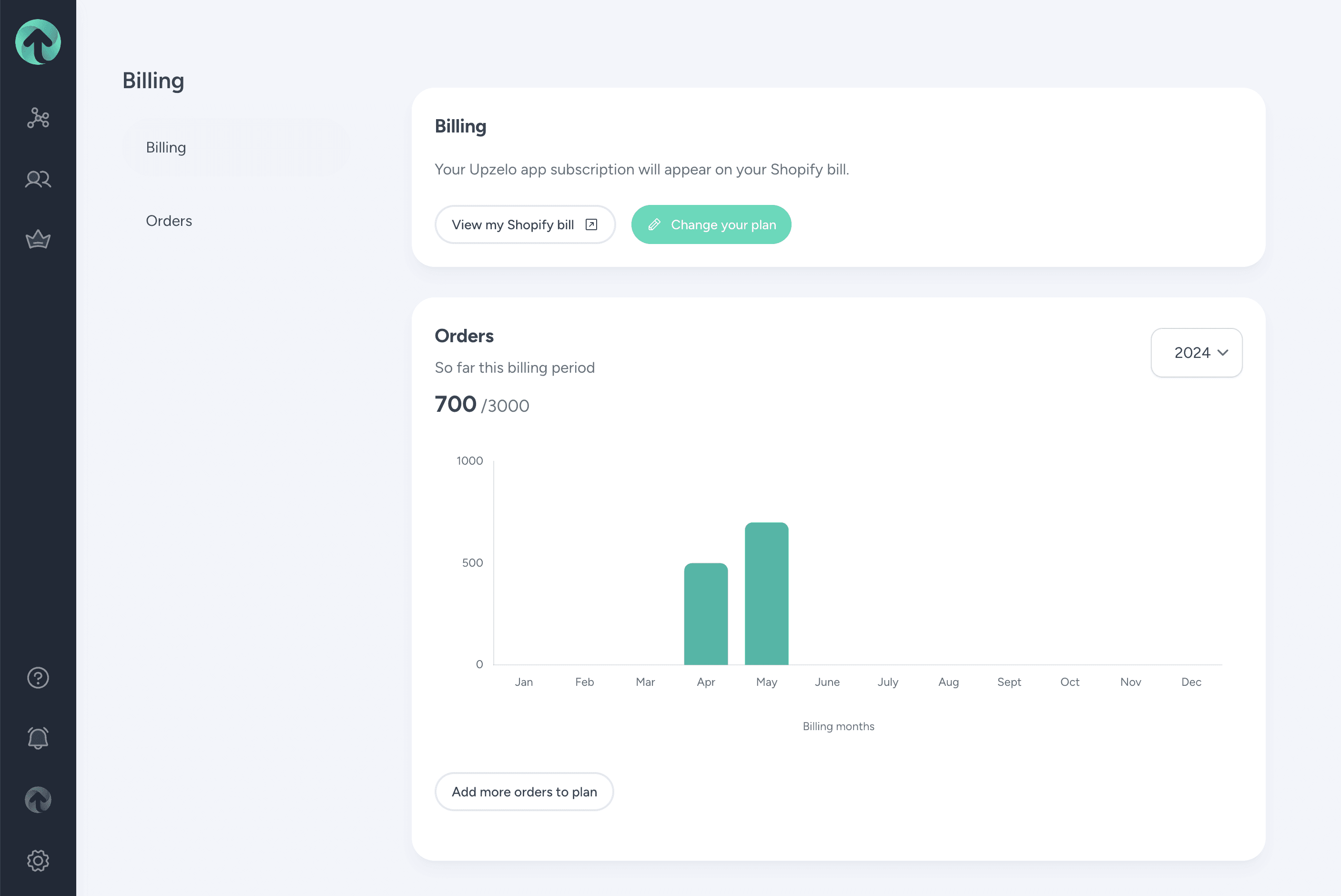
You can view your Upzelo billing details from the Settings>Billing menu.
Here you can link to your bill in Shopify or link to change your plan.
You can also see how many orders have been processed in this billing period against your plan limit.
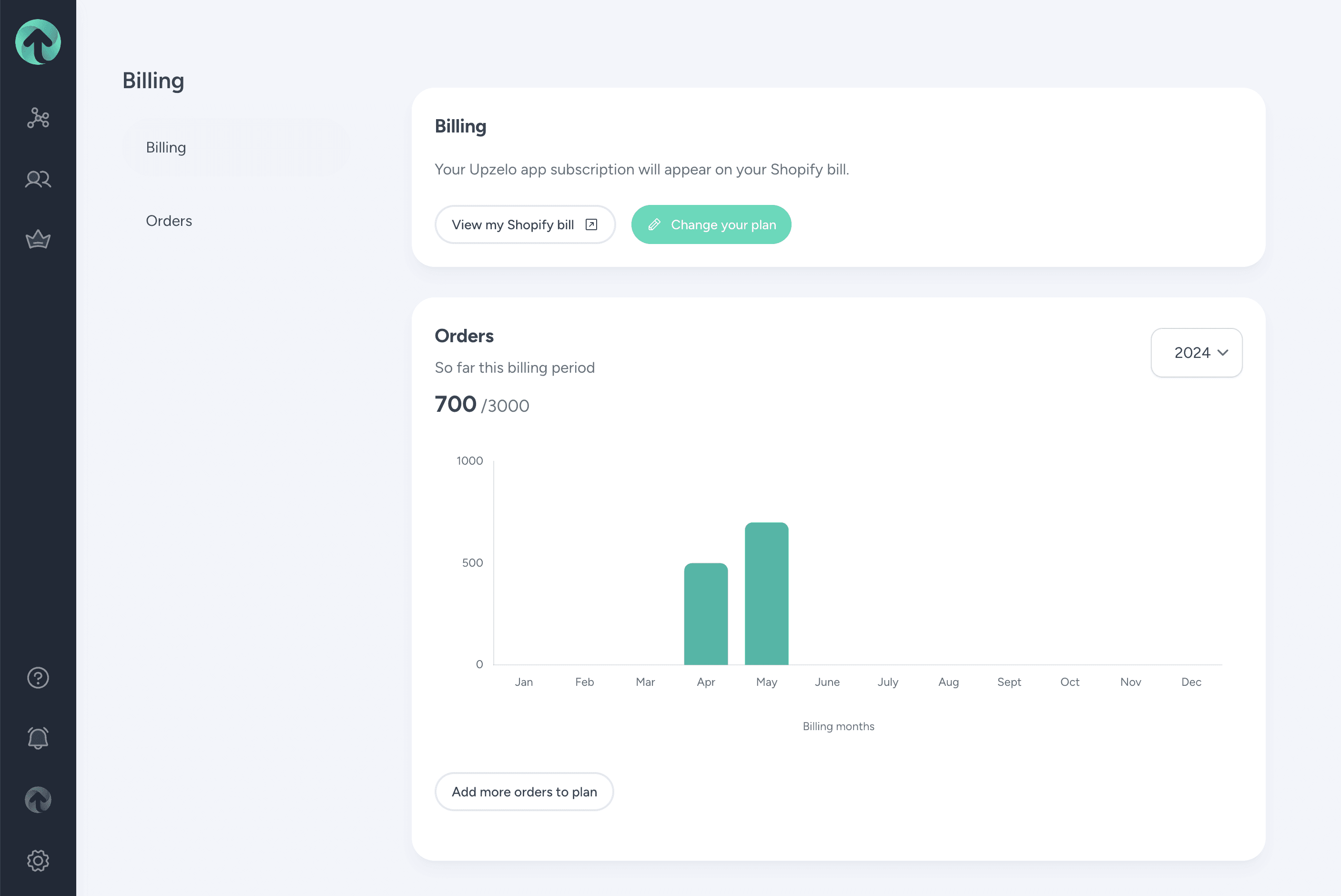
You can view your Upzelo billing details from the Settings>Billing menu.
Here you can link to your bill in Shopify or link to change your plan.
You can also see how many orders have been processed in this billing period against your plan limit.
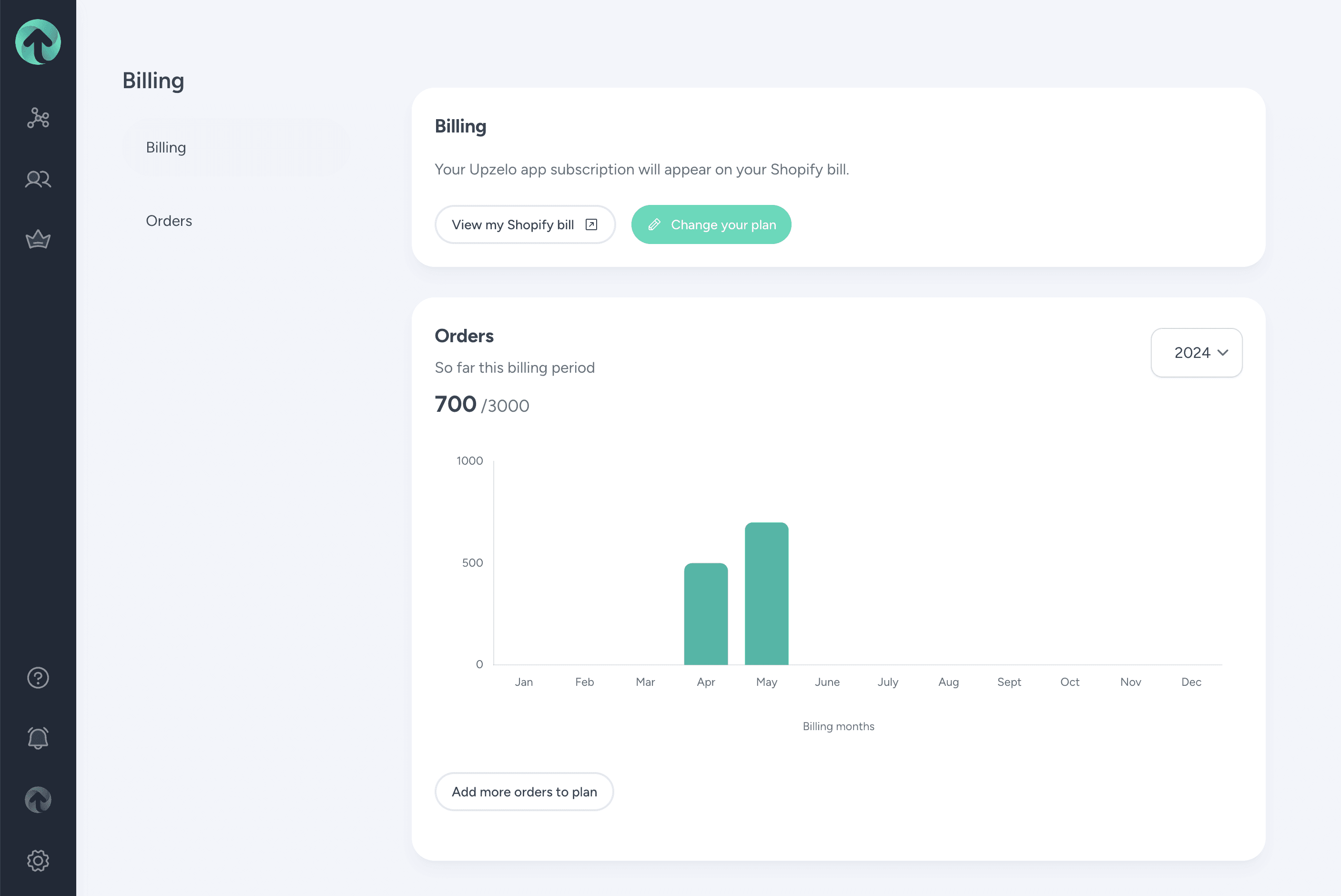
You can view your Upzelo billing details from the Settings>Billing menu.
Here you can link to your bill in Shopify or link to change your plan.
You can also see how many orders have been processed in this billing period against your plan limit.
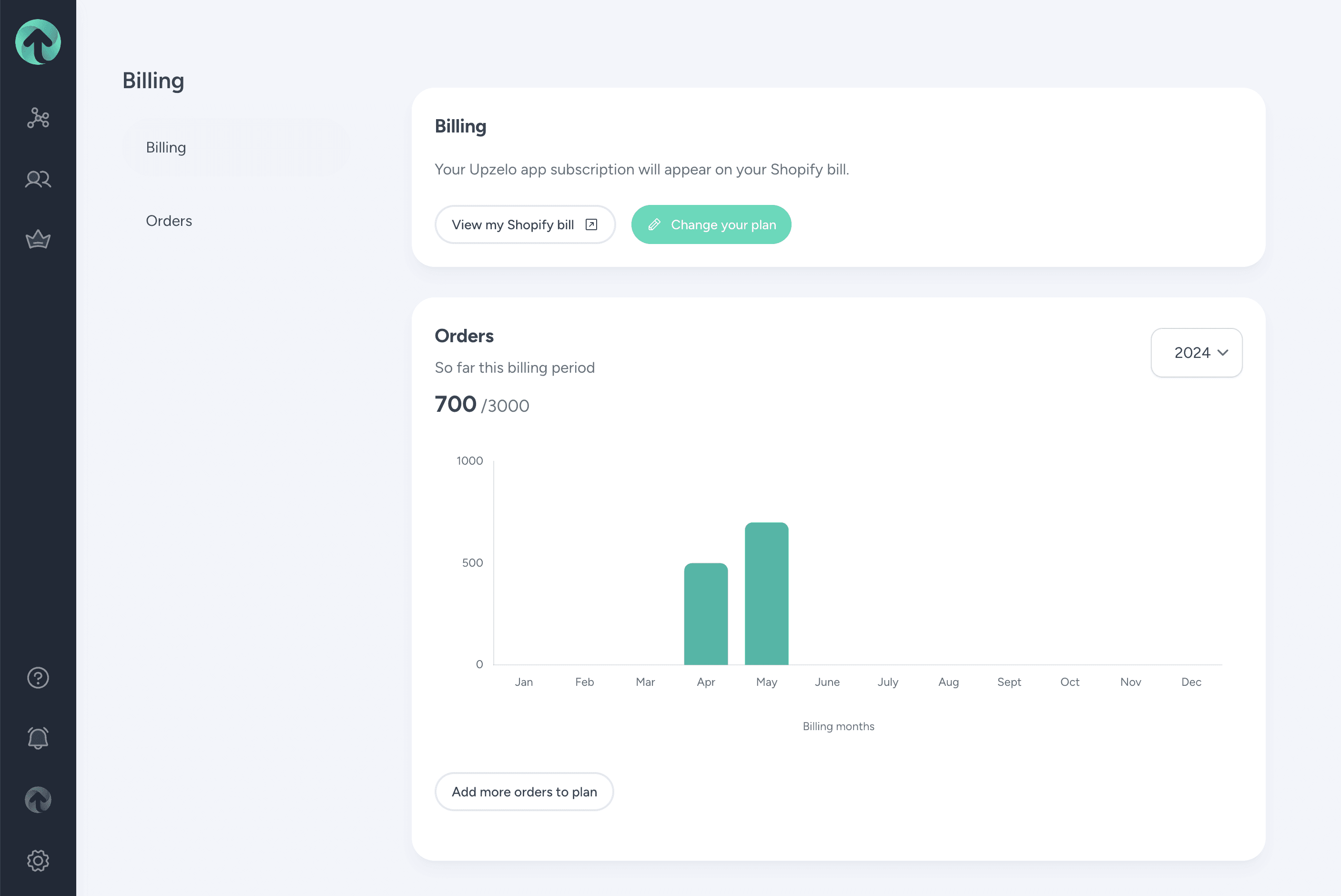
© Copyright 2025, All Rights Reserved by Upzelo Limited.
© Copyright 2025, All Rights Reserved by Upzelo Limited.
© Copyright 2025, All Rights Reserved by Upzelo Limited.
© Copyright 2025, All Rights Reserved by Upzelo Limited.
